Sensorless Homing Setting On M8P
DIAG Jumper Setting
You need to install the DIAG jumper on AB steppers like the pic shown. and unplug Y endstop cable.
Notice: you need to remove Y endstop cable, and the chamber thermistor won't work in this case, you can plug the 3P connector to any other endstop port.
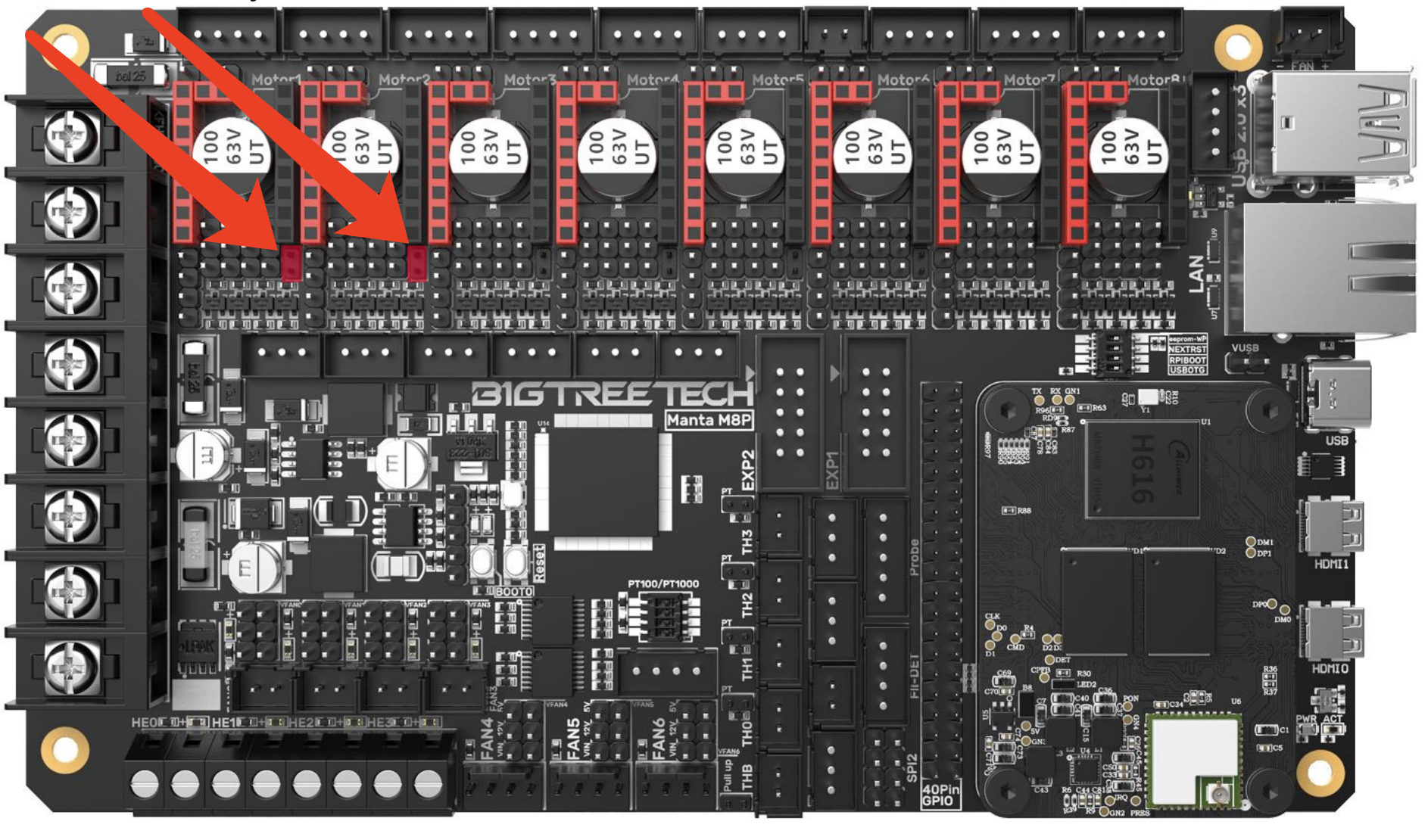
Firmware Setting
This firmware is used for 300 build, you may need to change it.
This section is from @Alex, he posted it on discord.
#####################################################################
# X/Y Stepper Settings
#####################################################################
## X Stepper on Motor1(B Motor)
[stepper_x]
step_pin: PE2
dir_pin: !PB4
enable_pin: !PC11
microsteps: 64
rotation_distance: 40
homing_speed: 20
homing_retract_dist: 0
endstop_pin: tmc2209_stepper_x:virtual_endstop
position_min: 0
position_endstop: 300
position_max: 300
##--------------------------------------------------------------------
homing_positive_dir: true
[tmc2209 stepper_x]
uart_pin: PC10
interpolate: False
run_current: 1.2
sense_resistor: 0.110
stealthchop_threshold: 0
driver_SGTHRS: 56
diag_pin: ^PF3
## Y Stepper on Motor2 (A Motor)
[stepper_y]
step_pin: PF12
dir_pin: !PF11
enable_pin: !PB3
microsteps: 64
rotation_distance: 40
homing_speed: 20
endstop_pin: tmc2209_stepper_y:virtual_endstop
position_min: 0
position_endstop: 300
position_max: 300
##--------------------------------------------------------------------
homing_positive_dir: true
[tmc2209 stepper_y]
uart_pin: PF13
interpolate: False
run_current: 1.2
sense_resistor: 0.110
stealthchop_threshold: 0
driver_SGTHRS: 56
diag_pin: ^PF4
Tuning
Clee has made a great manual for tuning, you can follow that
Setting Up and Calibrating Sensorless XY Homing (opens in a new tab)